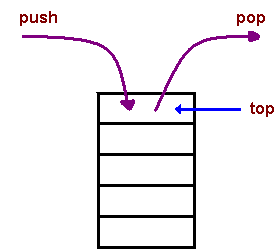Related Links
What is git stash?
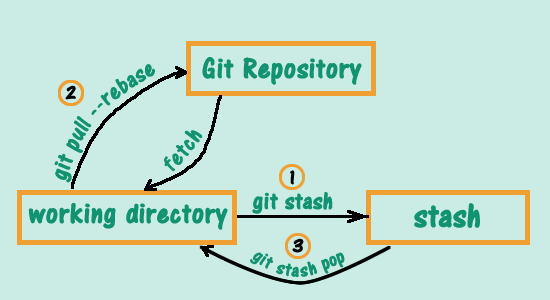
Git stash is a built-in command with the distributed Version control tool in Git that locally stores all the most recent changes in a workspace and resets the state of the workspace to the prior commit state. for more manual
Stash options
- git stash
This will take uncommitted changes and add them for later using, but the files that you change on them must be tracked before
- git stash -u
This will take all uncommitted changes and put them on the stash stack
- git stash list
This will list all stashes
- git stash pop
This will pop the stashed as stack (FILO)
- git stash show
<ID>
This will give you details about specific stash
- git stash show --patch
<ID>
This will give you more details about stash
-
git stash drop This will remove all stash stack
-
git stash drop
<ID>
This will remove specific stash
A stack is a container of objects that are inserted and removed according to the last-in first-out (LIFO) principle. In the pushdown stacks only two operations are allowed: push the item into the stack, and pop the item out of the stack. A stack is a limited access data structure - elements can be added and removed from the stack only at the top. push adds an item to the top of the stack, pop removes the item from the top. A helpful analogy is to think of a stack of books; you can remove only the top book, also you can add a new book on the top.